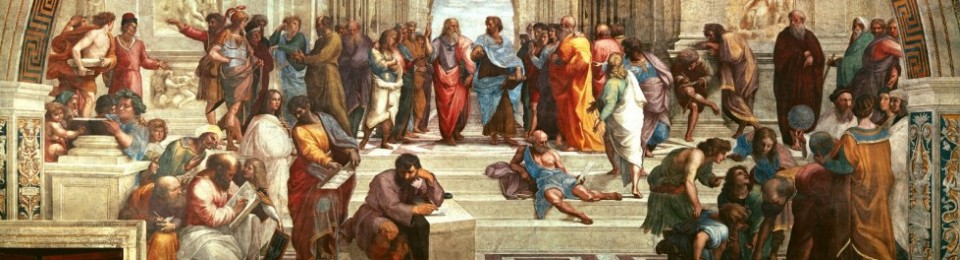For those that use Firefox I’ve just started using a really useful add-on that you should know about (if you don’t already): Split Browser.
If you are like me you find yourself needing to view information from another browser when writing. Maybe you need to just copy data from one browser or tab and then paste it in another, but either way it gets cumbersome having to either switch between separate browsers or tabs.
The Split-Browser add-on is a fantastic solution to this problem. Once installed, it allows you to take an individual tab and split it so that you can simultaneously view two browsing windows. To split your screen you simply right-click your mouse and then either copy the page you are browsing (select “Split to” and select direction) or open a new link (select “Load in New Pane” and select direction).
Bottom line is it’s a really handy tool. I use it for work, for research, and for blogging (where it is absolutely a time- and frustration-saver).